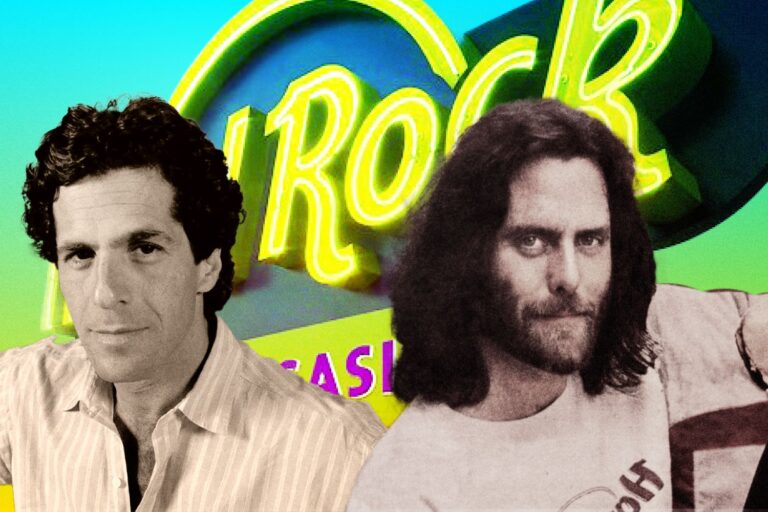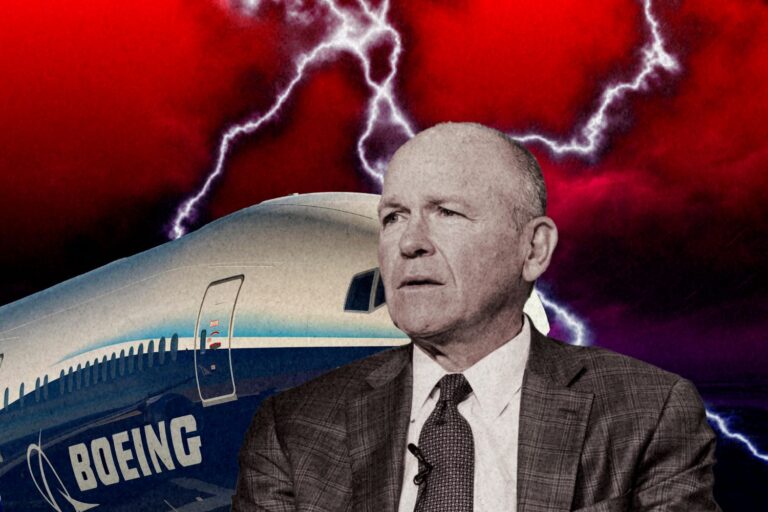Travel Mobile APP Design: 6 Super User Interface TIPS
When it comes to mobile app design, we usually talk about UI and UX.
UX stands for User Experience. To bring the user the best experience, the developer makes sure the APP works smoothly, logically and efficiently.
UI stands for User Interface, a graphical layout of an application. To be simple, users won’t touch any APPs which show up the “0100101” number but the images, ‘human’ words, animations, etc. UI designers have a mission of making users feel interesting in the APP by its visual.
Travel company serves the customer by bringing them the magnificent scenery, exciting activities, etc. So the importance of UI for the company mobile app design is inarguable.
Here are 6 TIPS about UI design that you probably need.
1. Use Customer Understanding to Attract Them
More than anything, you have to know deeply about your customer. To reach your customer’s insight, you have to use all demographic data and analyze them thoroughly, find out what they actually need, and what is expected from them, then use mobile app design to do the rest.

For example, if a travel company want to create an APP to introduce destinations, and most of their users are 20s adults, adventurous, local cuisine lovers, the APP developers must design the APP having pictures of nature, food, discovery activities, in a dynamic tone of color as red, orange, yellow, etc. Besides, make sure the most wanted information is ready to be seen directly, which is convenient and user time-saving.
2. Follow Mobile APP Design Standard
In the world of design, “Unique” is the face of any designers. However, designing an APP does not require the unique only but also standard following. You cannot just create your own language and asking other people to understand. There are conventions of mobile app design that must be followed such as symbol, character, where to put things, etc.
There are simple things such as the mobile menu should be signified by the three stacked lines, not two or four; thumb up or heart symbol means interest, not hate; “x” at the corner is close, green tick means ‘correct’, ‘done’, etc.
Following standard ensures that you do not lose your battle, for example, among competitors who know the standard well by putting the searching bar on the top of the APP interface, you will lose if you have your searching bar at the bottom where no one will care. That doesn’t mean the creativity is forbidden, actually, unique mobile app design is still an important element of the success. The emotions of Facebook make it more interesting for users, instead of the “like” symbol, now people have 6 other symbols to express their feeling.

The innovative design must be easy to understand, the user must know what it is from the first look, and don’t have hesitation about the usage.
3. Be Consistent
Being consistent in the interface is extremely important because it shows whether the APP is professional or not.
The User Interface designer should be concerned that the UI works the same across the APP. For example, the home button must be in the same place at any times, today it locates in the middle of the screen, tomorrow it’s on the left, it will be inconsistent.
Consistency also includes fonts and design. The font which is used in the first page must be reused in the next pages except for specific situations.
Additionally, the User Interface designer must make sure the UI is suitable for a certain platform, iOS and Android works differently in some case, and some UI only works in certain operation systems.
4. Give Response
Giving response must be the last thing that mobile APP design should forget. The user must know what they are doing, are they doing correctly. The non-reaction will be the last thing that they expect, even if their action right or wrong. When the users do an activity, give that activity a sign, for example, if they touch the “back” button, the arrow should glow to show that it is pressed.

If your users want to upload the picture they have taken on the beach, give then an indication that it is uploading. With Facebook, the picture uploading sign is a grey wheel, the wheel will turn white if the uploading is done.
5. Friendly Interface
When you meet someone, if they make you feel comfortable to communicate, to express yourselves and having fun experience, you consider them ‘friendly’, so does APP interface. Information processing capacity of a human is limited, so the complicated information driving, both inside and outside will make the user intolerable.
The simpler the interface bring, the more chances of the customer stay. Think simply, don’t make an APP a quiz show, which the user doesn’t know what will happen next.
With the free APP, a solution for both user and APP provider is charging the advanced function. The user pays for the upgrade version, which has more complicated features, if they want to. This makes sure the APP interface is still simple for most users and bring providers profit.
6. Make Decision-Making Simple
When you access a site on the Internet, too many articles show up and you don’t know what to start with? An APP can have the same problem. The more options you present, the harder for a user to make a decision.

The simpler the design is, the faster and easier it is for users to make the decisions that we want them to make. For example, choosing the destination for the summer trip is hard for some people, if there are a lot of banners show up, scream “Come to me!”, the user will be frustrated and disturbed at the same time. The worse scenario will be: the potential customer will not make a decision, uninstall the APP and the mobile app design work becomes meaningless.
Related post: Optimize Users’ Experience for Financial App