WordPress Developer: Steps to Unlock Your Coding Power
In the webspace of the coming days, WordPress no longer is just a simple content management system for bloggers; rather, it caters to numberless corporations of any scale that have much more complex websites. Such incredible popularity of WordPress has given way to several career paths with lucrative and sustainable job opportunities – and “WordPress Developer” stands out amongst the most promising ones.
However, starting your career as a WordPress developer is never easy thing. If you are under the impression that installing WordPress, going through tutorials and editing themes can make you a developer, you’re completely wrong. With such an amount of knowledge, you may possibly end up knowing more than an average WordPress user, but WordPress developers have broader boundaries.
To simplify your journey towards becoming a professional WordPress developer, you should do nothing but approach it methodically. With that in mind, let’s go through our guide to hit the ground running with this exciting WordPress career.
What Are the Responsibilities Of A WordPress Developer?
Simply put, a WordPress developer is a professional who works with the basic coding and infrastructure of the WordPress platform – to improve WordPress itself, or to create entirely new products.
So, as a WordPress developer, what can you expect your day to day life to look like? Typically, your daily jobs will include:
- Creating and customizing plugins and themes
- Developing code and troubleshooting for WordPress core, which is the actual software of WordPress
- Working directly with clients to fill out their needs in term of building or designing their WordPress websites
- Ensuring that client websites are maintained efficiently, with all WordPress elements functioning perfectly each and every day
- Improving the accessibility of the WordPress platform
To perform these tasks faultlessly, the competent developer also has to be a WordPress expert. That being said, you should have a thorough understanding of each part of the platform, as well as the various programming languages used to run it.

Before getting to know how to master these pieces of technical knowledge or how to become a front-end WordPress Developer, it’s important to gauge carefully whether or not it’s worth your efforts.
Is WordPress Developer A Good Career?
Whether you’re going to take up web development as a full-time endeavor or just on a part-time basis, there remain tons of reasons to dip your toes into WordPress development.
In addition to the fact that the demand for top WordPress developers is on the rise, WordPress development opens up a lot of doors for your career path:
- There is good money to be made if you become an expert developer, and manage to locate the right niche
Speaking of salary, actually, there are many factors that need to be accounted for when figuring out the average salary of a WordPress developer. If you’re living in the US, your salary might range anywhere from $50,000 to $80,000 on a yearly basis – and that’s without bonuses.
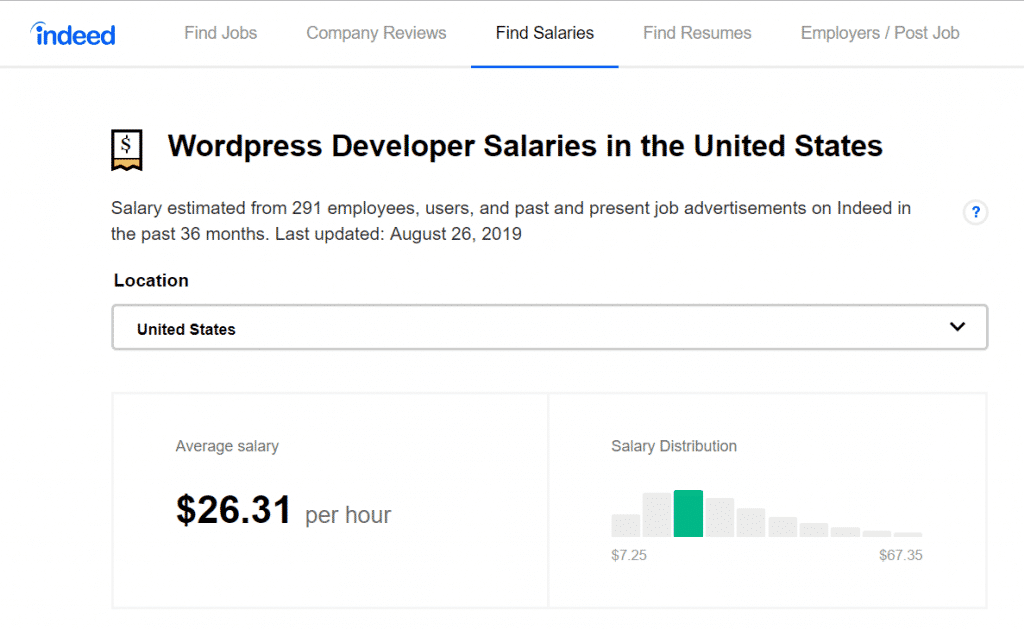
Understandably, your experience will perform a significant role in your career success. As will your choice of finding a company to work with. Several WordPress developers settle for popular theme brands, whereas others focus on working with custom plugin development. Whatever choice you make, as long as you deliver attractive value to their project, people are more than willing to pay huge fees for your efforts.
- You are granted the job flexibility when it comes to WordPress Development
As fore-mentioned, it’s truly your choice that you will develop for WordPress as a freelancer or a full-time professional.
If you prefer the freedom of being your own boss – working from home and setting your own schedule, then freelance does sound like a solid option.
On the other hand, a full-time position might offer more stability and better networking opportunities. Furthermore, in our Internet-centric are, more and more companies are embracing the remote work culture with the virtual workplace. So, should you want to remain within a close circle of like-minded people but also favor some “office freedom”, consider joining a company that lets you work remotely.
- Besides, there are other attractions of being a competent WordPress developer, which is worth your attention:
+ WordPress has a broad community of users who are eager to help, meaning it’s easy to gain access to the support you need.
+ The skills you acquire, especially as regards the major languages of WordPress, will be readily applicable to a huge variety of industries and niches.
If you have a creative streak, an interest in coding, and especially a strong willingness to immerse yourself in the mechanics of the world’s most popular Content Management System (CMS), learning how to become a WordPress developer will be definitely worth your while.
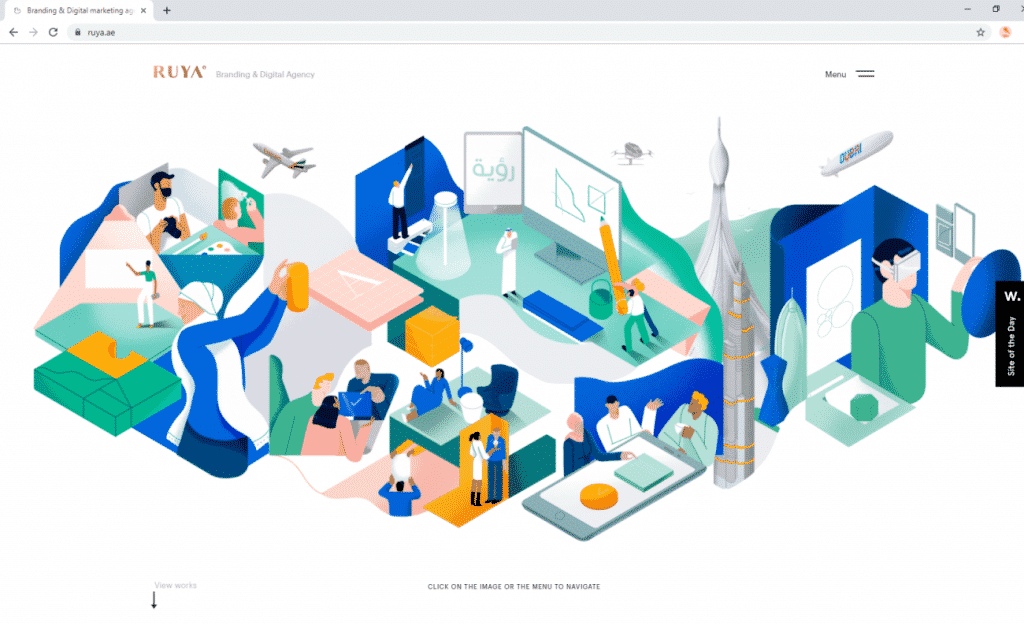
Of course, making the decision to begin this “journey” is relatively easy. The real trick lies in how to overcome all the challenges of such an exciting career journey. Let’s walk through what’s involved in learning how to become a Rockstar WordPress Developer.
Journey To Become A WordPress Developer
There are several avenues into WordPress development – no certain path is right for everyone. There are, however, some stepping stones that every single beginner has to bear in mind. Let yourself well-prepared before jumping into the wide world of WordPress development!
Step 1: Know Your Basic Languages

Actually, the most critical step for learning how to become a WordPress developer is familiarity with the languages the platform is built on. Whereas there exist a variety of programming languages that come in handy, the five most vital are:
- PHP (Personal Home Page): For several years, this scripting language has formed the backbone of WordPress, and has been required for several behind-the-scenes tasks. In fact, it does perform significant roles in WordPress development, including auto-generating files, accessing databases, encrypting data, and much more. If you would like to master this amazing programming language, there are plenty of online guides that are accessible for 100% free.
- HTML (Hypertext Markup Language): As the foundational language determining how a site’s web pages look in the browser, HTML stands out amongst the most powerful programming language. It’s comprised of markup codes (elements) that dictate how different aspects of a page will be displayed. These elements may include page titles, headings, paragraph text, data tables, and so on. To take a basic example, if you would like to set “WordPress Developer” as the title of a page, simply insert the HTML code <title> WordPress Developer </title>.
- CSS (Cascading Style Sheets): Whereas HTML comprises the building blocks of web pages, CSS is used to dictate the way elements look. CSS controls aspects like font types and colors, page layouts, click effects, and other stylistic facets. For instance, the HTML element for some body text might also include the CSS code to specify what color the text should display in – such as {background-color: green;}.
- MySQL (My Sequel): Different from the above programming language, MySQL is an open-source relational database management system. To put it simply, WordPress uses PHP to retrieve and store data from MySQL databases. Important site administrative features, such as user roles, are made possible in WordPress using MySQL. For that reason, a web developer should at least have a rudimentary knowledge of its capabilities.
- JavaScript: This dynamic programming language is used for creating interactive elements on web pages. All JavaScript is placed under “
src/js”and is organized in an improved directory structure that gives much more context and is future compatible. In production, everything is built back into its original location to ensure backwards compatibility. As the new Gutenberg Editor is built with React, JavaScript is naturally going to be the next big step for WordPress. The more JavaScript experience you can get, the better you grow as a WordPress developer.
As a newbie of this world, you don’t necessarily have to be a master of all these programming languages. Rather, it is best to be adept at, at least, a few, which will help you better market yourself in the field, and more readily address client expectations. For instance, you’re best off focusing on HTML and CSS to start with – both of them are more beginner-friendly and straightforward languages, yet there’s a lot you can accomplish with them.
Step 2: Learn All You Can About WordPress
Before you handle the question of how to become a WordPress developer, you’ll need to be nothing short of a WordPress expert, particular in terms of platform knowledge. After all, the more you know, the more you can do. The good news is that there are plenty of resources available to take you from being a complete novice to a WordPress specialist.
Whereas this is by no means an exhaustive list, here are some of the top places to start:
- The WordPress Codex
If you haven’t already heard about it, this is a site you’ll want to become intimately familiar with. In fact, almost no overview of WordPress learning resources would be complete without reference to the WordPress Codex – the official WordPress wiki. This is an invaluable resource for searching terms and finding officially-approved explanations and tutorials. Not only is it a precious learning source, but it also serves as a useful reference when it comes to coding or contributing to the platform.
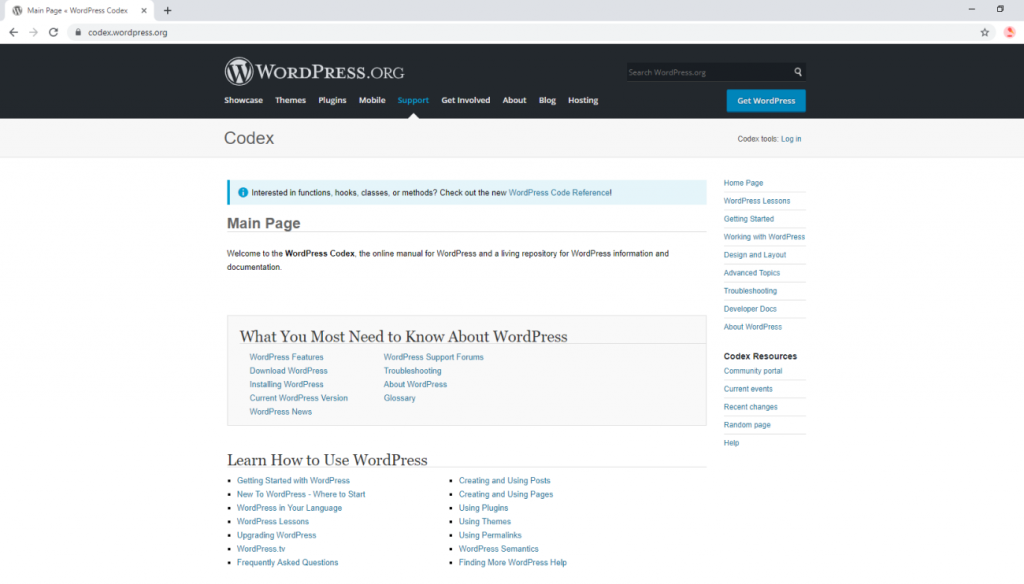
- Dedicated WordPress courses
Sometimes, having an expert walk you through the basics is the best way to fast-track your learning progress. Although it will likely require a financial investment, it’s all worth in the end. Most WordPress courses present information in a well-structured and beginner-friendly format, which can be easily referenced at later points. If you consider taking serious education with a complete course, then WordPress 101, WP Apprentice or WordPress for Beginners course on Udemy should be amongst your most ideal options.
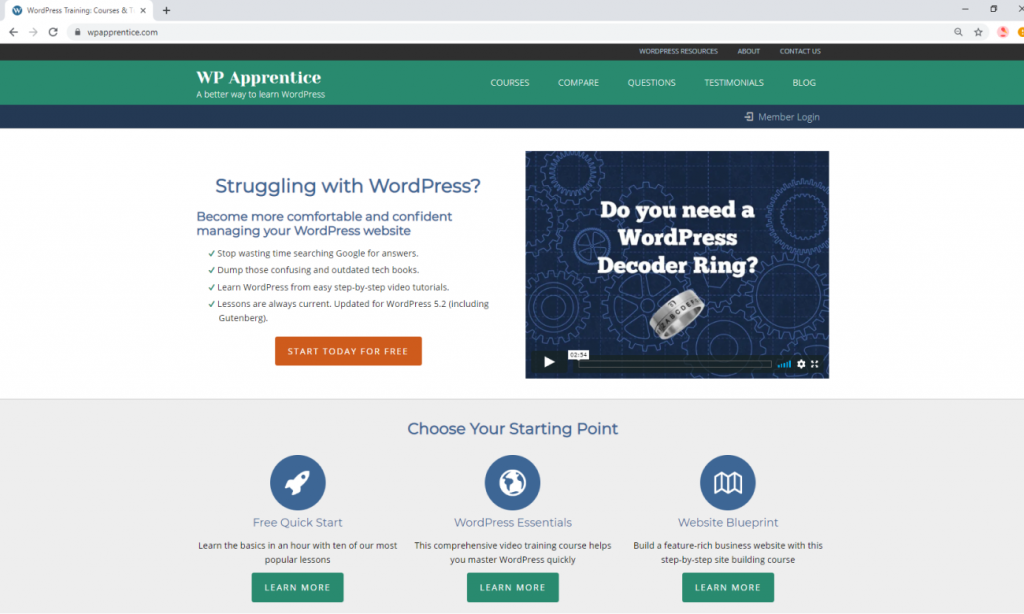
- The Make WordPress Website
This is a central hub for WordPress contributors of all types – developers, designers, translators, testers, and so on. If you would like to get involved in a community, where people are more than willing to support you, The Make WordPress Website is going to be your very first choice.
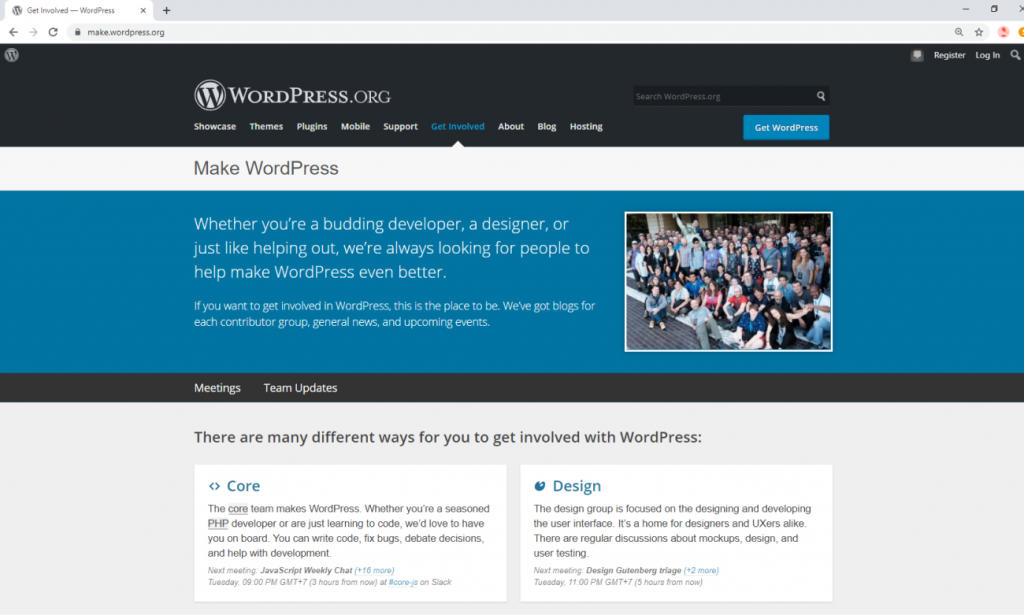
- WordPress Sandbox
If you haven’t one, then it is high time that you set up your own. This will enable you to rapidly get a feel for the dashboard and to play around with the functions of the platform in a secure environment. Additionally, by using a sandbox, you will be able to follow along with the tutorials provided in many online WordPress courses.
Step 3: Decide The Area Of Development To Get Involved
Once you’ve acquired a solid grounding in WordPress basics, it’s time to move on another important step – to choose the area of development that you are going to focus on.
As we’ve alluded to, WordPress is renowned for being a broad, versatile, and constantly-evolving CMS. This is good news for prospective developers as it means there are several entry points that cater to a diverse array of interests and skillsets. Besides gaining strong technical understandings, picking the proper niches such as theme and plugin development does present golden opportunities to be creative. As you’ve set your heart on learning how to become a WordPress developer, you should start by focusing on one of the platform’s three main components.
#1 WordPress Core
WordPress development for the core – the default files that make up the back-end functionality for the platform – involves a number of tasks. You will be expected to identify and resolve bugs, address user inquiry tickets, improve translations or submit improvement suggestions to WordPress Trac. Your very first step towards learning how to become a WordPress Core developer will be to read through the Core Contributor Handbook.
Despite being largely a voluntary area, core development is a brilliant way to develop knowledge that can be applied to other areas. If you’re a complete beginner to WordPress development, or yet to know much about the key programming languages, getting involved in WordPress core is an opportunity to learn.
To take a specific example, you can get your feet wet by helping to test out bugs, beginning with those that have been earmarked for first-time contributors. No matter how trivial it seems to be, fixing bugs brings you hands-on working experiences on the platform while letting you gradually learning the ropes. Plus, it will keep you in contact with more experienced developers who can help you out. Over time, you’ll be able to work your way up and start contributing to whatever types of projects which strike your fancy.
#2 Themes
Focusing on developing themes is another great route to capture clients’ attention. As WordPress themes serve as the graphical front-end styling for a business site, prospective developers – especially with a background or interest in graphic design – may find this area appealing.
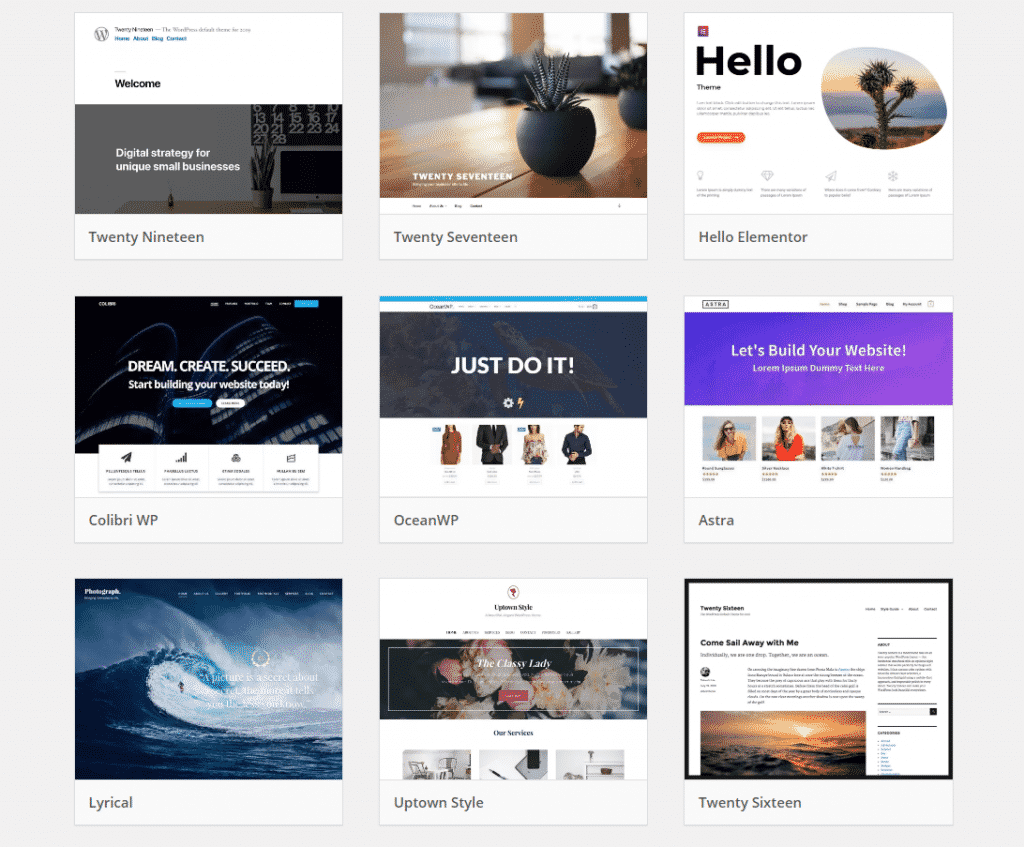
If you would like to jump into this area of WordPress development, it is a “must” that you advance a deep understanding of HTML and CSS which are used to dictate the appearance of a theme’s elements. Speaking of theme development, the Theme Developer Handbook should be a perfect starting point for such a newbie as you.
#3 Plugins
No matter how gorgeous your themes may seem to be, your WordPress site is not going to attain its prominence without using proper plugins – software extending the functionality of the CMS without affecting core files. If you take a keen interest in modifying WordPress to accomplish a particular goal or you manage to gain a solid grounding in PHP and HTML, plugin development is the area for you. If you’re not quite ready to start developing from scratch, one way to learn the ropes is to check out the Plugin Developer Handbook. Once you’ve mastered the basics, let’s think of developing your own plugin. If your plugin turns out well, you can consider submitting it to the directory or even selling it on sites such as CodeCanyon.
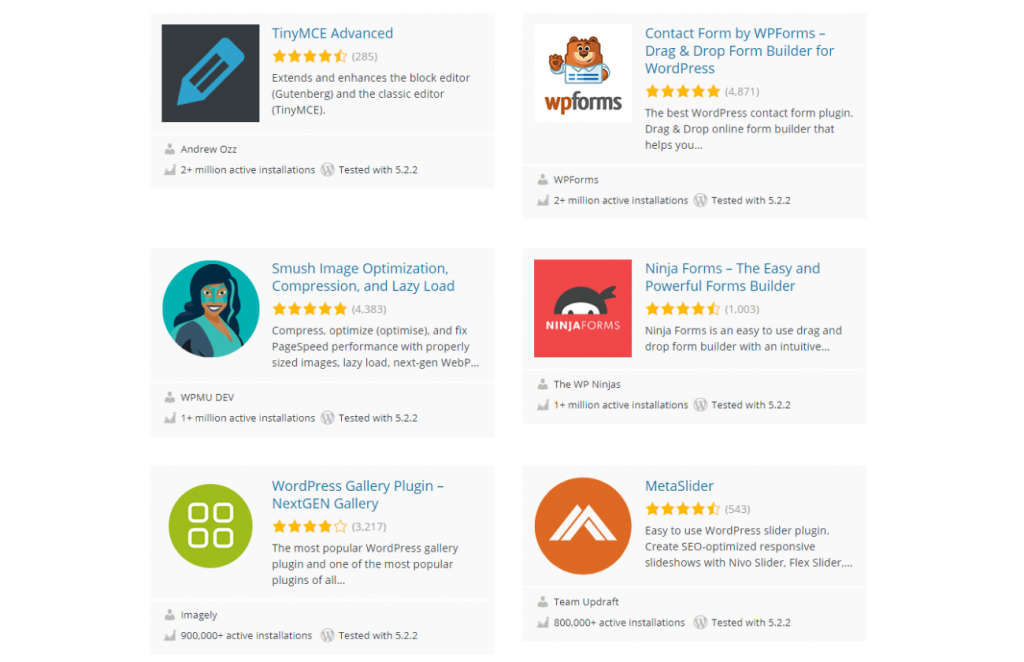
And More!
Besides these mentioned lucrative development areas, there are other areas of WordPress where you can jump in as a developer. For instance, REST API development could be your thing if you’re interested in creating applications for WordPress. However, this involves fairly complex coding practices, which requires tremendous learning efforts until you can “hit the home run”!
Step 4: Prepare Yourself For Potential Pitfalls
Regardless of whatever area you wish to focus on as a WordPress developer, you’ll likely encounter problems from time to time. And this is not unusual at all! However, failure to address these problems could result in hours of costly downtime, and even the loss of clients.
One of the most splitting headaches of WordPress developers is system bugs, which can cause almost everything from minor formatting issues to major system crashes. With that in mind, adopting some solid WordPress debugging practices is crucial, especially when it comes to saving yourself from even greater problems down the line. Plus, WordPress plugins such as DebugThis can offer you a big help to detect and resolve bugs in a quick yet effective manner.
Besides system bugs, you’ll need to pay close attention to potential security issues. Despite the fact that the WordPress core is very secure by default, it’s good practice to make sure the installation you are using for development is as safe as possible. When you put what you’ve developed out into the world, it is vulnerable to a huge variety of attacks if you aren’t careful. By familiarizing yourself with proven WordPress developer security practices, you can proceed with greater confidence.
Last but not least, to avoid losing hours of work or, even worse, putting client data at risk, you should form a habit of backing up your WordPress development projects on a regular basis. Speaking of backing up files, you can turn your attention to some prestigious sites such as GitHub to track and store your projects safely. Once you’ve armed yourself with the knowledge required to resolve potential problems, you’ll be ready to get your feet wet with some actual development.
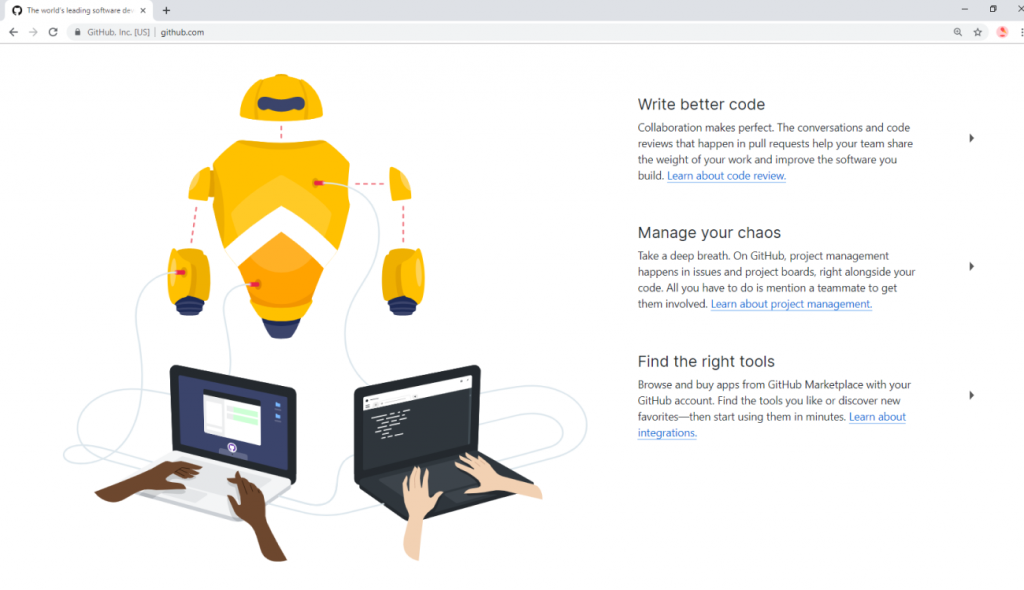
The Bottom Lines:
Entering into the profession of a WordPress developer may seem too overwhelming especially when you’re completely new to the filed. However, don’t let yourself get undermined before you give it a try. Whereas there’s no exactly ‘right’ way to get started with WordPress development, follow our steps to orient yourself to the proper direction!









