Website Refresh Vs. Full Redesign: Which Is Your SMB’s Better Fit?
There comes a time in every website’s life when you take a look at it and ask yourself, “Do I need to have my website redesigned?” Should you currently be in the market for a site redesign, it’s imperative to clearly define what your requirements are – which specific cost, timeline, strategy, and execution do you expect to invest for your site’s new appearance.
When observing a dip in leads or traffic, several people are tempted to throw money into a full website redesign. Nevertheless, such an unfamiliar and potentially costly process can sometimes lead to frustration. Actually, if your website already functions well but needs a few on-site elements or aesthetic updates, a website facelift or refresh turns out to be a better fit.
So, what are the real differences between website full redesign and website refresh? What about the involved costs of each? And how in the world could you choose a better one to “refurbish” your would-be stunning site? Let’s read on to get crystal-clear insights into these concerns!
Tell-Tale Signs for A Website Redesign
Before diving into the question of whether to completely overhaul an outdated site or simply do a refresh on your existing one, it’s critical to first think of the very fundamental question: Does your site truly need a change?
When it comes to a website redesign, there exist various considerations to take into account, but the most significant one should always be, “Does my current website allow me to reach my goals?” If the answer is “no”, then the next question to ask is “why?”
In practice, there remain a few root causes of an ineffective website and fortunately, there are also some major signs to help you recognize it is high time for an update.
#1. It’s Not Delivering Traffic, Leads or Conversions
Obviously, this sign turns out to be the first and foremost concern for every single business.
Drop-offs in traffic and conversions mean your visitors clearly aren’t finding what they’re looking for or are disengaging at some point in their journey. Undoubtedly, your customers – or site visitors – need to be number one when designing any website, thus, it’s a “must” to consider your most visited pages and how your customers find these.
Can any of the steps be removed and the journey be simplified in any way? Under any circumstances, browsing a website shouldn’t be hard, work with clear calls to actions, better internal links, and a reduction in distractions. This can be solved with small revisions but may require an entire upgrade.

#2. It’s Not Mobile-Optimized or Responsive
Long gone are the days when businesses should focus on their desktop-only sites. Rather, visitors should enjoy a seamless experience from any of these entry points – from a desktop, laptop, smartphone, tablet, and everything in between.
Based on Statista’s report, as of the first quarter of 2020, staggeringly 50.51 percent of web traffic in the United States originated from mobile devices, up 49.41 percent in the preceding quarter. Besides, a recent survey reveals that whoppingly 85% of adults think that a company’s website when viewed on a mobile device should be as good or better than its desktop website. What does this figure mean? Since the first impression, someone gets of your brand and company will likely be from a mobile view, how such a first impression is can make or break a “relationship”.
Hence, irrespective of whether your site attracts a higher level of desktop traffic or not, considerations must still be made to ensure its mobile responsive. Smartphones and tablets make up a rapidly growing percentage of web surfers and research now suggests that 60% of customers who reach a non-mobile-optimized site never return.
If mobile isn’t as strong as it should be on your website (just simply test by yourself or ask a few of your customers), that’s a huge sign that you need a website redesign!
#3. It Suffers High Bounce Rates
For those who are not in the know, Google’s definition of bounce rate is the measure of how many users leave the page they entered on, without interacting with a single page element. That means the visitors came onto your homepage, for example, scrolled for just a few seconds, and immediately navigated away without clicking a single link.
According to GoRocketFuel, a bounce rate in the range of 26 to 40 percent is considered to be excellent; 41 to 55 percent is roughly average; 56 to 70 percent is higher than average, but may not be cause for alarm depending on the website. Anything over 70 percent is disappointing for everything outside of blogs, news, events, etc.
Understandably, you will wish to fine-tune your pages to reduce such rates as much as possible and ensure that visitors are staying on your site and digesting your content. To make this effort bear fruit, it’s crucial to really dig into the data to understand where and why the bounce rate is coming from. For instance, if visitors are frequenting your “contact us” page to get your phone number or address, then immediately leaving, you’ll have a high bounce rate on that page. That would be a false indicator of a problem, when in fact the visitors are getting exactly what they want.
Additionally, if your bounce rates are extremely high, that may be a sign that the UX and UI of the site needs an overhaul, which would warrant a website redesign – or that the content of the site is just not engaging and valuable enough to retain the reader on the page. But, how could you know the exact root cause behind such a high rate of your own site?
A great way to see where and why people are leaving your page, and whether the content or design is the real issue, is to implement a heatmap/click map software such as Hotjar, CrazyEgg or Lucky Orange. In the end, it’s advisable to monitor bounce rates sitewide and on important pages to make sure there aren’t major issues that should be addressed.
Anyway, redesigning your website with a focus on delivering valuable content is one way you can battle high bounce rates.
#4. It Looks Outdated or Not on Brand
Possibly the biggest and most common reason for a website redesign is if it’s visually dated or not presenting your brand or business in the best way possible. The truth of the matter is that large percentage of people “judge books by their cover”; hence, if your website looks outdated, isn’t maintained, or doesn’t match your brand appearance elsewhere, it’s going to chip away at the trust your customers should be building with you and your organization.
In fact, it was statistically proven that 57% of visitors say they won’t recommend a business with a poorly designed website on mobile, as it comes off as unprofessional and out of touch. Again, this is a huge percentage of Internet users that may not give you a second change purely based on the aesthetics of your website and how it represents your brand.
Understanding that, you’d better off taking an objective look through your whole website – not just your homepage. Actually, several visitors, even the first-time ones, will land on an inner page, such as a blog post or product page first.
In addition to the old-fashioned website, you should immediately think of a site redesign as soon as there is a clear sign that it doesn’t mirror your marketing and sales strategies. Given that strategies evolve over time, failing to adequately reflect these on your website means you are doing your business a disservice. After all, your website needs to be an extension of your business, representing your personality, ethos, and values, in addition to what it is that you actually do.
#5. Tweaks Are Impossible
Beyond any doubt, crafting masterful content is something that can really set you apart from the competition and deliver the right message to your users. This might be done through text, videos, tutorials, how-to instructions, etc. As content marketing has become an integral part of the success of your business, your site’s ability to update and add new content is more than essential – and you should be able to easily do this through a content management system (CMS).
Should your website be built on a complicated platform, then let’s consider the longer-term benefits of moving onto a new CMS, such as the reduction in admin time.
Website Refresh vs. Full Redesign: What Is a Better Fit for Your Business?
Once you have identified these fore-mentioned signs and made up your mind it’s time for a web redesign, then let’s move to another critical question: Should you completely overhaul your current site or simply give it a refresh? Let’s go through these below questions to figure out your own answer!

1. What is Exactly a Website “Refresh” And the Process Involved?
So, let’s think of an analogy to best explain the concept of website refresh: A website refresh is akin to putting a new coat of paint on a car, or maybe swapping out the wall décor in your living room – essentially making small changes that impact the visual appearance, but don’t change much the structure of the item you’re updating. No matter how different your car may look when it’s painted blue instead of red, it’s still the same car underneath.
However, it’s worth noting that website refreshes can drive a big impact even though the changes are decidedly minor. Let’s take an example, whilst changing the color of your menus from red to blue may only take a few seconds of fiddling with a CSS (Cascading Style Sheets) file, the entire look of your site will change with it. More remarkable changes – such as adding a new menu or increasing the size of your images – can take a little longer, but again, they may leave a big impact on the site’s overall look and feel to your users.
As regards the facelift process, a site refresh may include multiple elements changed and rolled out around the same time – or it may last a longer duration. Sometimes website refresh projects are ongoing, and designers will make one or two small changes a week over a longer period of time. Actually, several website owners do prefer to refresh a plethora of elements over the course of several months or even years. They do this as a result of ongoing A/B and conversion rate optimization testing. And in this sense, their websites will be never really “finished” – they should be always being tested, updated, and analyzed for additional weaknesses or opportunities to improve.
2. Website Refresh vs. Full Redesign: What Are the Real Differences?
Whereas the practice of website facelift is like painting your red car blue, a full redesign project is akin to swapping out your car’s engine for a more powerful one or doing extensive bodywork to add another set of doors in the back. These are substantial changes that impact the way the car functions or increase its capabilities.
Going beyond impacting the visual appearance of your site, a full redesign plan might involve changing your CMS to make it easier to add and update content, images as well as other editorial forms. Sometimes, it does include leveling your current theme or skin and designing a new one from the ground up. Or it may be both of these things, and even more – for example, your checkout process may be redesigned to fit on a single page instead of multiple.
To put it simply, in the case of site refresh, you’re just looking at aesthetics. But when speaking of the latter, you’re looking at structure and aesthetics — a complete functional redesign. Between these two approaches, one is more efficient and less costly, but it still might make you feel like you get to have a whole new car; the other understandably, takes more time, is more disruptive, and costs more than twice as much.
Though the lines between “refresh” and “redesign” can sometimes get blurred, it’s generally reasonable to regard something as a site refresh if it doesn’t change the way your site functions. If your changes impact both how your site looks and works on a large scale, that can be considered a redesign.
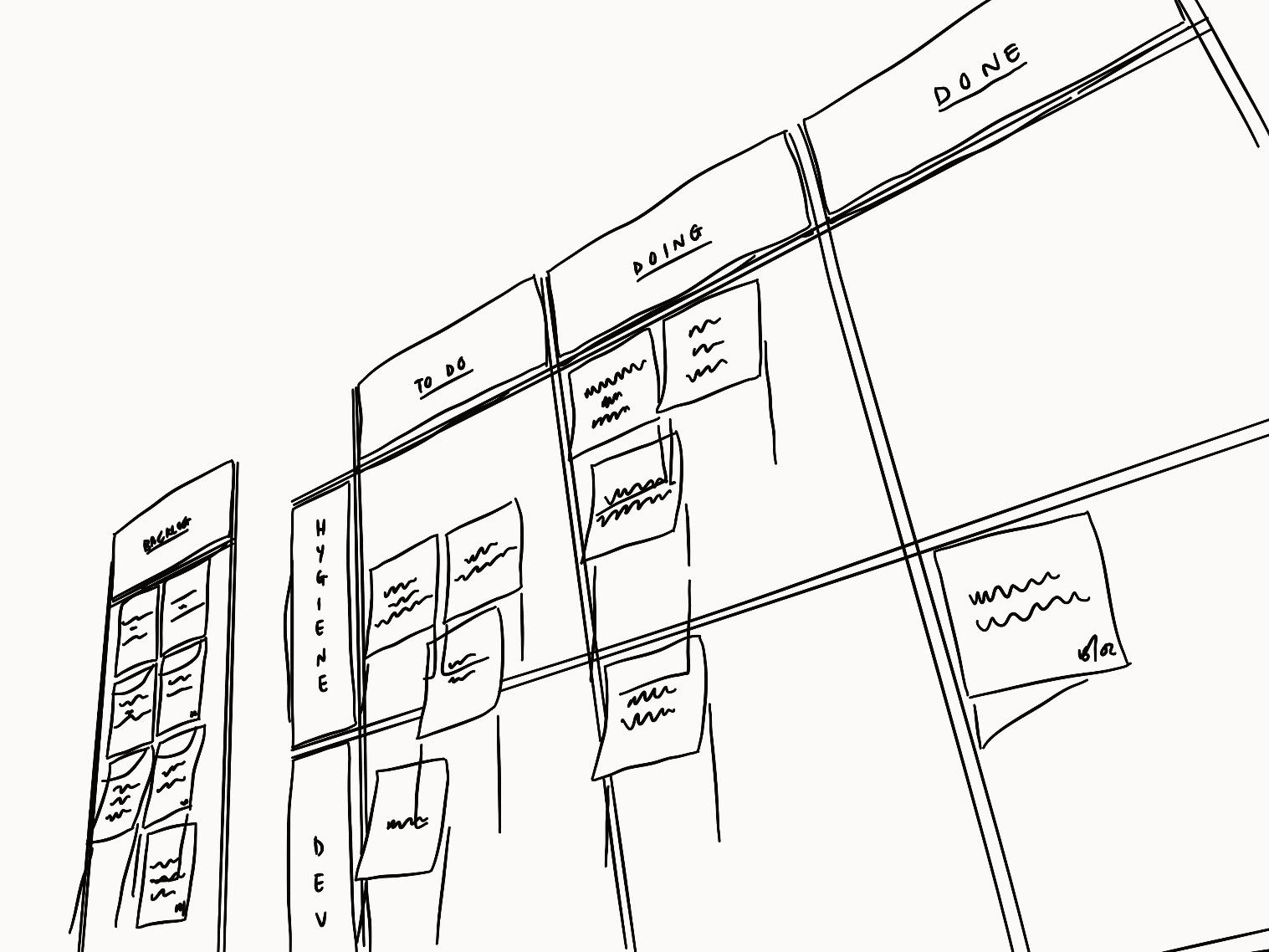
3. Website Refresh vs. Full Redesign: Which is More Cost-Effective?
Cost
When it comes to cost, as already discussed, a facelift is always going to be less expensive than a full redesign.
Suppose you plan to freshen up your blog content, you can tackle refreshing design in the existing structure of your site – and that could be done at an hourly rate. On average, most agencies have an hourly rate of $150 or greater. If you ask them to scope a specific task – maybe it’s just new homepage design, along with some additional design stylization – that could be quoted relatively inexpensively, ranging from approximately $3,500 to $5,000, if they’re going to give you the things to actually implement yourself.
The whole thing will be different if it’s the written content that needs to be completely recreated. You are expected to plan a larger budget, which usually starts at around $7,500 to $35,000, and that’s typically a two or three-month process for a major overhaul. Such a price quote usually doesn’t include things like video production, but it would give you all of the written content that you would need to be able to implement everything to give you what is considered the best example of the perfect inbound website.
Cost-effectiveness
Generally speaking, a website refresh, if it’s executed long-term rather than all at once, is far more cost-effective than a website full redesign – which can not only be costly but also time-consuming, especially if you wish to add a number of functionalities.
Again, let’s bring out an example to better explain the case here. Should your site currently run into the trouble of not converting a lot of visitors, you may change your call-to-action(CTA) – says, “add-to-cart” buttons – as part of a refresh, which may only take an hour or two to plan, design, and implement.
Nevertheless, in the event that you think your product page is the problem, a full redesign might take hours or several days, and implementing the new design will involve far more testing and changes than a simple button change would. As you might imagine, this can result in costs adding up very quickly.
Given that, now and then, a site redesign may turn out to be the smartest choice, particularly if you are yet to afford the resources to continuously test, analyze, and refresh your site elements on an ongoing basis. What’s more, when there is something major, some glaring pain around functionality – such as problems resulted from very outdated layouts or an old CMS or in the case when your site has a sign of unacceptably high bounce rate – you should go with a complete website overhaul and redesign. In such cases, a large budget on a complete restructure could potentially lead to drastic growth to revenue or leads, which means more business and more profit. In that sense, a redesign might actually be the more cost-effective decision for you.
So, to sum the whole things up, let’s cast a glimpse over the side-by-side comparison of the pros and cons of a complete redesign and facelift:
| Site Refresh | Site Full Redesign |
| Easy to implement quickly | Typically take weeks or months to complete fully |
| Inexpensive | Can be (very) expensive |
| Best for websites with low bounce rates | Best for websites with high bounce rates and other glaring functional pain points |
| Implemented in pieces and generally not affect the site functionalities | Possibly involve a whole site restructure or an overhaul of the site’s CMS |
The Bottom Lines
When seeing a drop in leads, numerous businesses immediately start thinking about a website redesign. However, you’d better off being truly mindful, putting every single consideration into perspective and never jumping to any website restructuring decision without rhyme or reason.
Within such an ever-evolving competitive business world, it’s more than crucial that you know the ins and outs of how to ignite your business online presence and wading through the digital landscape.









