Shopify vs WordPress – 5 Key Features to Pick the Best Platform for Your SMB
Shopify vs WordPress: Which is the best fit for my business?
This is a common question that has been asked by startups who are planning to launch their eCommerce stores over and over again.
According to Aaron Orendorff, eCommerce retail sales are estimated to hit just shy of $5 trillion by 2021, as it is now becoming easier and easier to create your online store, thanks to the platform like Shopify and WordPress.
In this article, we will draw a full examination of both platforms, together with their key features.
Hence, by the end of this comparison, you should have a vivid answer for the most suitable platform to serve your SMB.
First, let’s start with an overview of the two platforms.
General knowledge
Shopify
Overview
According to Style Factory, Shopify is a web application that has been specifically designed to allow merchants to build and launch their online store.
A wide range of templates are provided and can be easily customized that stick to each businesses’ branding requirements, and it allows both physical and digital goods to be sold.
Importantly, Shopify has created bases on the idea that even users who do not have technical or design skills can establish an online store themselves, with no need for resorting to coding. Yet, those who do pocket their coding skills can tailor their stores’ appearance extensively.
Shopify is a hosted solution meaning that Shopify’s servers take full control of everything. So, buying web hosting and installing will not be your concern anymore. To be more precise, pretty much everything you need to build and run your store happens ‘out of the box’, which means you can customize a Shopify store to meet more bespoke requirements through the addition of apps, and so on.
Shopify is regarded as a software as a service (‘SaaS’) tool, which you don’t own a copy of the software, but pay a monthly fee to use it instead. Being a web application, it runs in the cloud; this means that as long as you have access to a web browser and the internet, you can manage your store from anywhere.
Targeted audiences
Shopify mainly aims for users who do not have web development skills. As has been mentioned previously, its ideal is to give anyone who intends to open its online store can use the platform without needing to code.
WordPress
Overview
WordPress offers its customers two different versions: hosted and self-hosted WordPress.
# Hosted WordPress
Hosted WordPress – available at wordpress.com – is, like Shopify, a software as a service (SaaS) tool. You pay a monthly fee and you get access to a broad range of features that enable you to build and maintain a website.
It’s less of an ‘all-in-one’ solution than Shopify however, as users need to use third-party tools like Ecwid, WooCommerce, or indeed Shopify to add e-commerce features to it.
# Self-hosted WordPress
Different from its peer, self-hosted WordPress can be downloaded from wordpress.org and installed on your web server. As an open-source, its code is freely available and can be tweaked.
Since WordPress is an extremely flexible tool, in the hands of the right developer, or via the installation of the right plugins, you will have full authority of deciding which will be your online presence, along with its adaptation to the requirements of nearly any website design project.
Thus, this article will focus on this version of WordPress, the self-hosted version, to put into comparison with Shopify.
Targeted audiences
In contrast to Shopify, WordPress’ targeted audiences are web design novices and developers. To be more precise, this platform is suitable for those who are new to design, and not particularly tech-savvy; it is certainly possible to create and maintain a WordPress site without needing any coding skills.
Plus, WordPress keep you away from going near HTML or CSS.
For users those who have loads of web development experience, using WordPress, they can work with the platform to pretty much build any sort of website, and host it anywhere they like.
Although it is possible to modify Shopify in a lot of ways, such as through coding or the addition of apps, there are more limits to what you can do, and you are always going to have to host your site on Shopify’s servers.
Popularity
In choosing a website building solution, it is important to get a sense of how many people use it to create their sites or online stores. As with platforms that have a huge userbase, they will have far a lot of support options, resources, and apps or plugins available online, so that you can minimize the chance of it ‘disappearing’ and taking your website with it.
Luckily, both WordPress and Shopify have their reputation and enjoy large userbases. It is estimated to be around 65 to 75 million site building with WordPress exist; and with Shopify, this platform powers over 600,000 stores.
As can be seen, WordPress is technically the safer bet in the longevity stakes, but Shopify is one of the most popular products of its kind and it is unlikely that it is going anywhere anytime soon.
Hence, you can confidently create your online presence by using either WordPress or Shopify.
Pricing
Below, you can see which major payment gateways are supported by each platform/plugin:
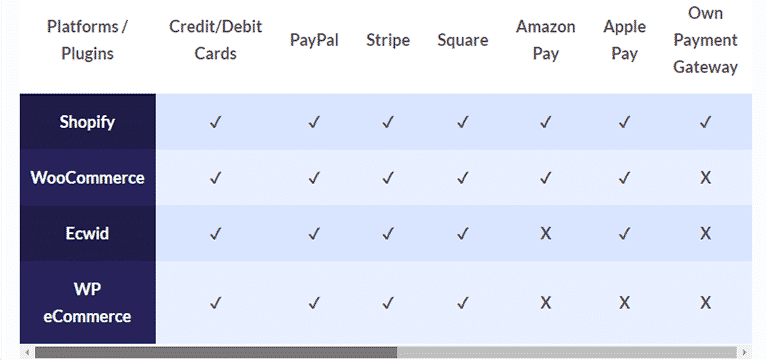
Shopify
Shopify provides five pricing plans:
- Lite: $9 per month.
- Basic: $29 per month.
- Shopify: $79 per month.
- Advanced: $299 per month.
- Plus: negotiable but starting at $2000 per month.
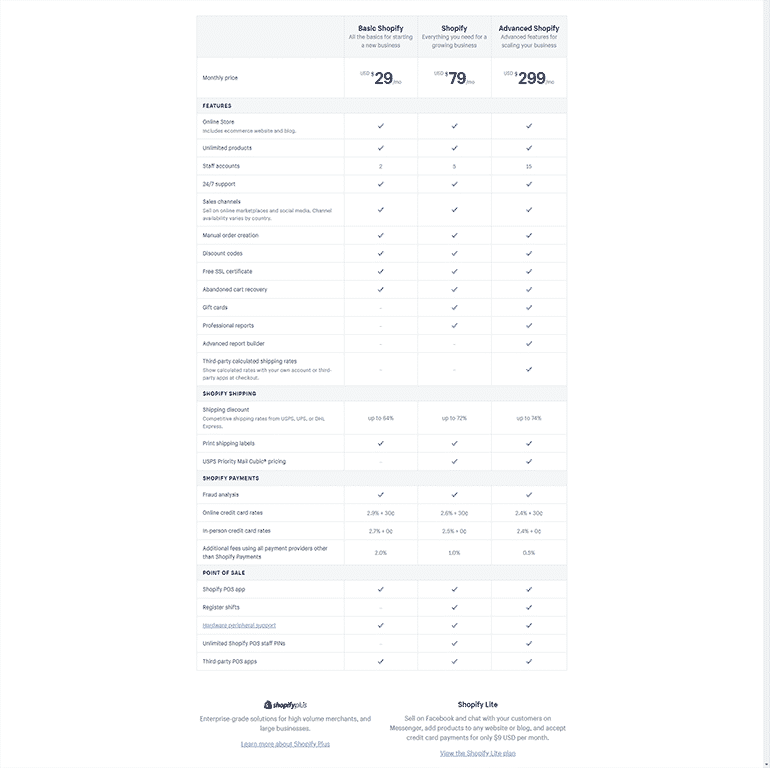
As you might expect, the features you get access to on each Shopify plan vary according to the one you’re on, but a few key differences.
_ The ‘Lite’ plan allows you to embed a Shopify ‘buy button’ on an existing site, or sell via Facebook, but you don’t get a standalone, fully functional store on this plan.
_ Phone support is only supported on the $29 and higher plans.
_ Credit card fees and transaction fees decrease as the monthly plans become more expensive.
_ The ‘Shopify Plus’ plan is an enterprise-grade plan aimed at larger organizations, or those with more advanced requirements regarding APIs, server uptime, and support.
WordPress
It’s much harder to say how much a WordPress site costs to build, that’s because there are so many variables involved.
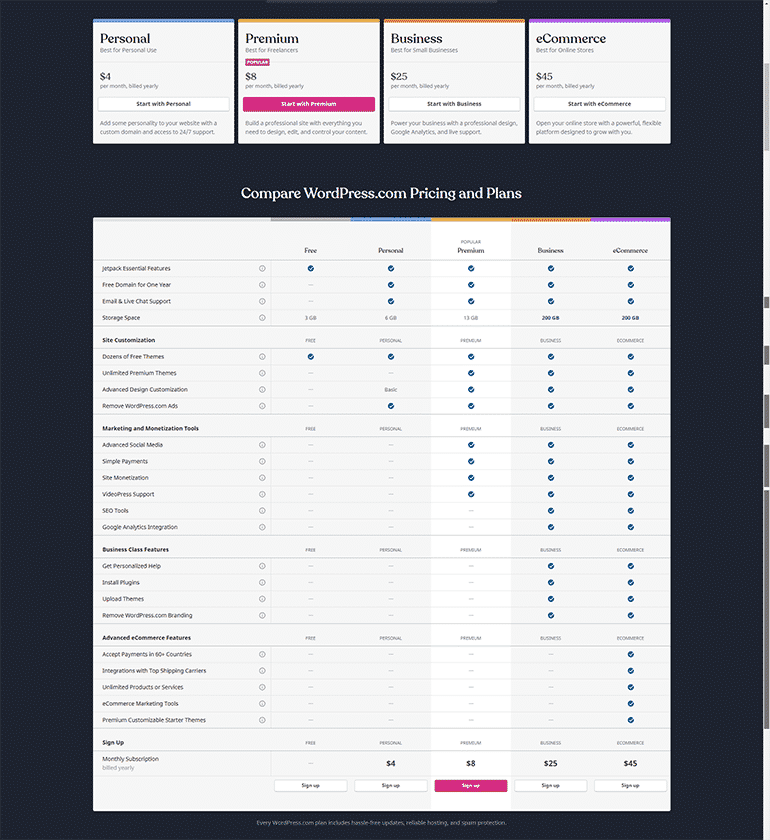
Many thoughts that WordPress is an entirely free solution, but it’s not true. Although you can get the software for free, there are other things you’ll need to pay to get a WordPress-powered website off the ground, namely:
- hosting (server space on which to install WordPress and store your site)
- themes (the design for your site)
- e-commerce integration (addition of tools that will let you sell products online)
- plugins (apps that can be added to your site to add more functionality)
Moreover, depending on your ambitions or technical skills, you may also need to pay for a developer to assist you with the build.
The one thing you’ll always have to pay for with WordPress hosting. Otherwise, you cannot install the platform. There is a wide range of options available on this front, but the key choice you’ll have to make is:
- Whether you’d like to use a ‘shared hosting’ company.
- A dedicated WordPress hosting provider that specializes exclusively in WordPress hosting.
For a small to medium-sized project, you would probably expect the cost the be around $4 (shared hosting) and $30 (managed WP hosting) a month.
Regarding the other factors, you can also use a free template, eCommerce integration, and plugins. However, to get higher quality results it’s usually worth investing a bit in your site and going for paid-for options.
To work out which is more economical for you in the long run, you need to make a clear list of all your requirements and price them up for each platform as best as you can.
Pricing, however, should not be the only thing you think about in your WordPress vs Shopify decision-making process. It’s just as important to look at functionality and features.
Themes
Shopify
Quantity and quality
Shopify offers a classy set of templates, including 10 free ones, and 61 paid-for ones available on the Shopify theme store. Most of which come in 2 or 3 variants, making the numbers of templates available larger than the above figures suggest.
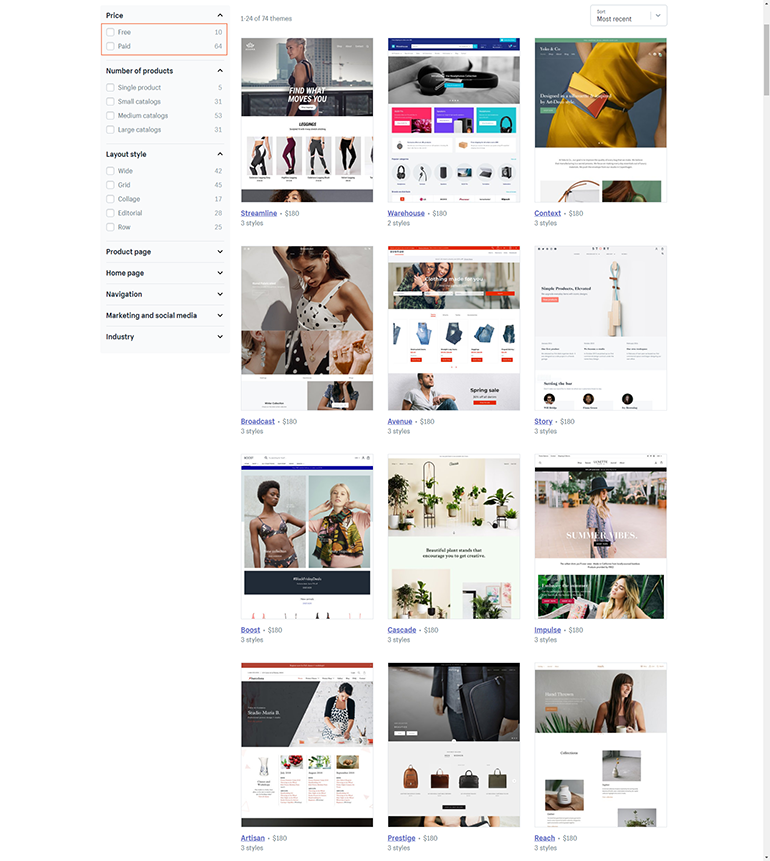
All these templates are professionally designed, easily edited, and responsive.
With these templates, you can be pretty confident of a solid support. If that range of templates isn’t enough, you can buy other ones from third party designers
Mobile-friendly
All officially supported Shopify templates are responsive, which means they will all adjust themselves automatically so that they display nicely on any device.
WordPress
Quantity and quality
There are thousands of themes available on WordPress, both free and paid-for. Also, the sheer quantity of themes available ensures most users will have plenty of high-quality options to choose from.
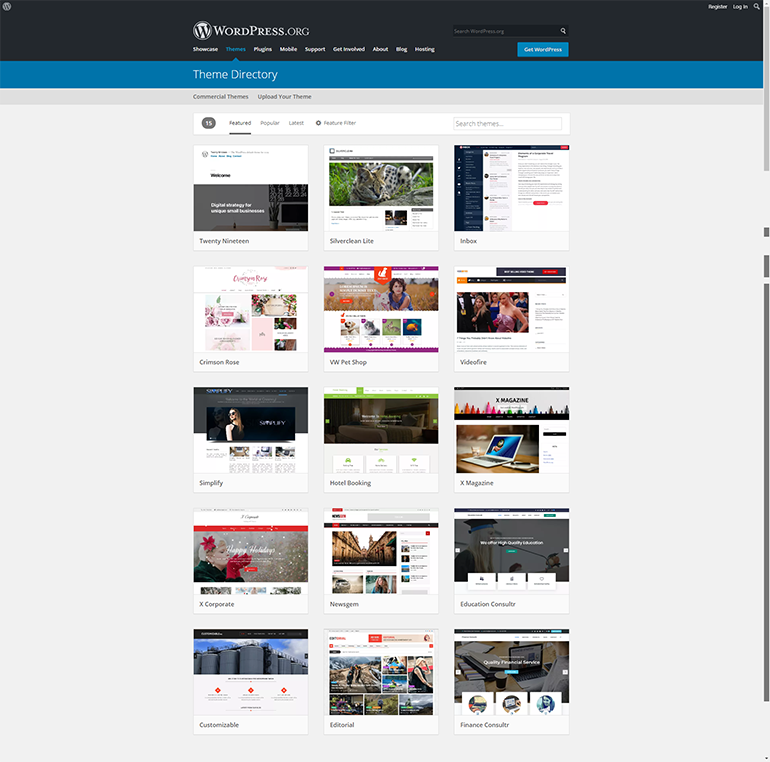
However, when choosing a WordPress template, you need to ensure that you are getting a ‘safe’ one, as some WordPress templates contain malicious code that can compromise the security of your site.
Mobile-friendly
Though it isn’t at all hard to locate a responsive WordPress template, you will still need to double-check its suitability across devices before installing it: there are still several templates kicking around which aren’t suitable for all devices.
Ease of use
The basic layouts of the Shopify and WordPress interfaces are similar enough, in that the left-hand side of the screen is used to host a menu from which you can select pieces of content to edit or settings to tweak.
Both platforms also take a similar approach when it comes to editing and publishing content, the content is located and edited in the back end, you can also then preview or public it.
Shopify
Shopify’s is usually considered to be contemporary and ‘clean’ in appearance.
Shopify’s interface is very intuitive for anyone interested in building and managing an online store. You can manage products, collections and sales channels with ease.
WordPress
You can use visual editor plugins in WordPress to help you create a design and content management environment which operates similarly. This is helpful for people those who are relative newbies in designing websites.
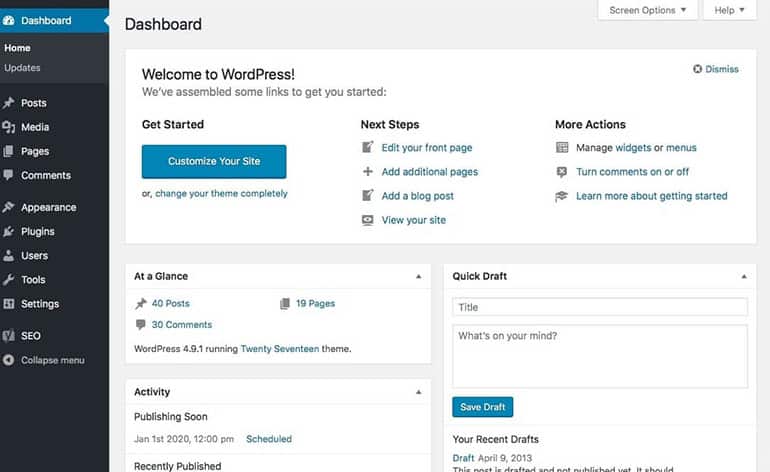
The thing that needs to watch out for here is ‘bloat’, some of the visual editors for WordPress can slow down your website by adding unnecessary or badly written code to proceedings. This, in turn, can have a negative impact on SEO and usability.
Content Management
Shopify
As Shopify is a dedicated eCommerce app, it specializes in managing products and collections.
And there are also Shopify’s ‘automated collections’, these allow you to use rules, based on things like product title, price, tag, etc., to create collections. This can save hours, or even days if you own a huge store.
WordPress
WordPress comes with content versioning; every single version of a page or post can be stored on the system and you can roll back to any of them at any point.
The platform also allows you to use categories and tags. This allows you to present your site content in more relevant ways to users, who can also filter it more easily to meet their needs.
Site maintenance and security
Shopify
Maintenance
Other than keeping content and products up to date, Shopify users don’t have to worry too much about site maintenance. All the technical aspects of running a website, such as software updates, hosting, server configuration, etc., are taken care of by the company.
Security
With hosted solutions like Shopify, the bulk of the responsibility for security lies with the companies who provide them.
In other words, if you’re a Shopify user, it’s in large part Shopify’s responsibility to ensure that their system doesn’t get compromised, your site doesn’t get hacked and backups of your data are made. You have a responsibility to create strong passwords and not share them with others, but the technical side of security is essentially Shopify’s problem.
WordPress
Maintenance
With WordPress, you are the one who in charge of ensuring site maintenance, respectively:
- Using the most up-to-date version of WordPress
- The server has been configured correctly
- Plugins and themes are all up to date.
Although some of this can be handled automatically, it’s still something you need to keep an eye on. If you end up with an out of date version of the WordPress software or a plugin, your site is much more vulnerable to being hacked into.
Security
With WordPress, unless you hire a developer or an agency to maintain your site, you will be fully responsible for ensuring your site’s security.
This means it’s your responsibility to ensure that your version of WordPress is up to date, along with any plugins or themes you are using. Failure to keep on top of this aspect of site maintenance can make a WordPress site extremely vulnerable to being hacked, which can have very serious implications if you are operating in the eCommerce sphere.
You’ve also got to be aware that some WordPress themes and plugins can contain malicious code that can compromise the security of your site, so you need to be very careful about which ones you install. And finally, you’ve got to ensure that you’re regularly backing up your site. There are various plugins that are available to help automate this process for you.
Conclusion: Shopify vs WordPress
Since the platform helps you to easily keep track of the budget, as well as other things from hosting and security to extra features, Shopify is recommended if you do not have much technical knowledge but still want to build your online store.
WordPress is recommended when either you have some coding knowledge or enough budget to pay for a developer. This platform gives you full control over your site, naming customization, and other endless numbers of options for themes and plugins.









