Mailchimp vs Constant Contact: Which one is better?
Introduction
Today, the internet is becoming increasingly popular. People effectively utilize the capabilities of social networks to solve business problems. One of them is email marketing. Foreseeing that demand, many providers have provided email marketing services. It is impossible not to mention two major service providers, namely Constant Contact and MailChimp. Basically, the services they provide are similar. But in order to use the features of these two services effectively, you must understand them clearly. The following are some details about them, hopefully, you will have a broader comparison of both.
What is Constant Contact?
Constant Contact is an all-in-one online marketing automation platform that integrates multi-channel marketing options – including email, social, mobile, and Web, which drive customer campaigns of all types with real-time reporting metrics.
What is MailChimp?
Mailchimp (capitalized as MailChimp until 2018) is also an all-in-one marketing automation platform that allows you to send out email campaigns to a list of email subscribers with tracking tools and real-time reporting metrics.
Constant Contact and MailChimp are both create to conduct email marketing campaigns, help small businesses to organize their email list audience logically, design professional email templates and report the success level of each campaign through data analysis and tracking tools.
Compare features and functions
Based on definition and purpose of operation, MailChimp and Constant Contact are the same. Both of them are rich in features and functionality that can help you become an expert at email marketing.
However, there are some huge differences between them that are worth discussing in this article.
Contact management and segmentation
MailChimp’s contact management system is a bit more complicated. Here is the reason:
Audience segmentation take an important part in every marketing campaign, focusing on targeting audience’s features and classifying them into typical groups. MailChimp and Constant Contact both offer contact segmentation for dozens of different variables (e.g., click behavior, date subscribed, etc.), but the way they handle the contact management system is different.
MailChimp organizes the audience at a few levels: List, Group, Segment, and Tag with the same meaning of classifying because these levels are non-hierarchical, which means that you can place customers into any combination of Lists, Groups, Segments, and Tags.
- Lists can be used for different parts of your business, such as “newsletter subscribers” and “customers.” In each list, you can create groups up to the amount of 60, and you can choose which group a contact gets into after an opt-in.
- Segments are defined by subscriber behavior and other variables, based on the data collected about your subscribers. This could be things you filled out yourself and information that has been collected from campaigns. For example, segments are generally created based on some typical behavior of the subscriber such as who opened or didn’t open any of your last campaigns, who clicked or didn’t click in your last campaigns, subscribers who recently purchased or didn’t purchase a product, subscribers who live in a certain location, etc.
- Groups are a way to target users within a single list, so you don’t have to manage multiple lists with the same subscribers. You can use them to filter people by their interests, profile, etc.
- Tags are similar to groups and can add another layer of segmentation. In addition to having different lists, you can add tags to your subscribers (something that is not available in MailChimp). Firstly, you have to select your contact and click on Manage Tags:
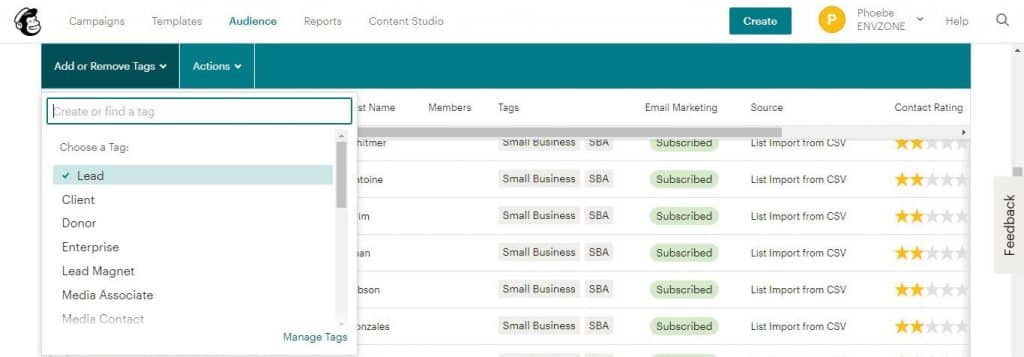
Then you can add the desired tag
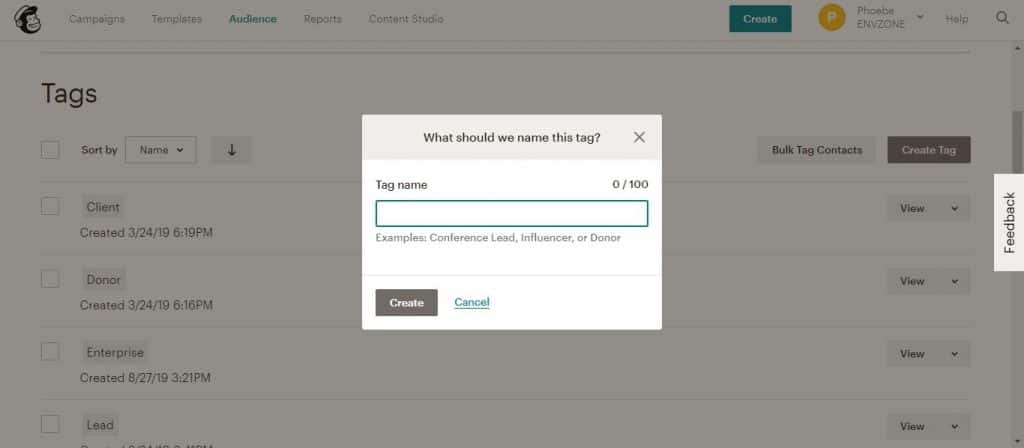
These MailChimp tools are useful in testing and customization your audience. It helps your email marketing campaign goes further with more tacking details and data analysis for the next campaign. For example, if you have an eCommerce business, you can easily combine data within MailChimp (using Segments), such as “coupon email openers” with external data (using Groups), such as “book buyers” to target your customers who are most likely to be interested in your new book coupon.
Constant Contact is simpler for just using Segments and Groups of subscribers that can be isolated by almost any combination of variables including email activity or contact details. This segmentation is presented in a simple interface:
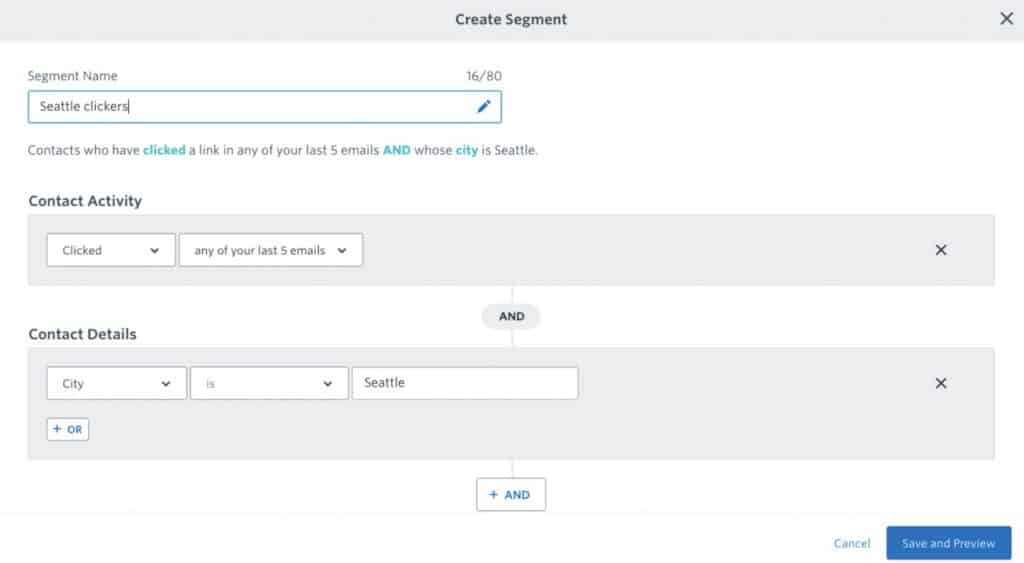
Template and design
Constant Contact offers professional template design with less effort.
Constant Contact’s templates are more completed and easier to use. These templates are best advised for beginners or small businesses without in-house designers.
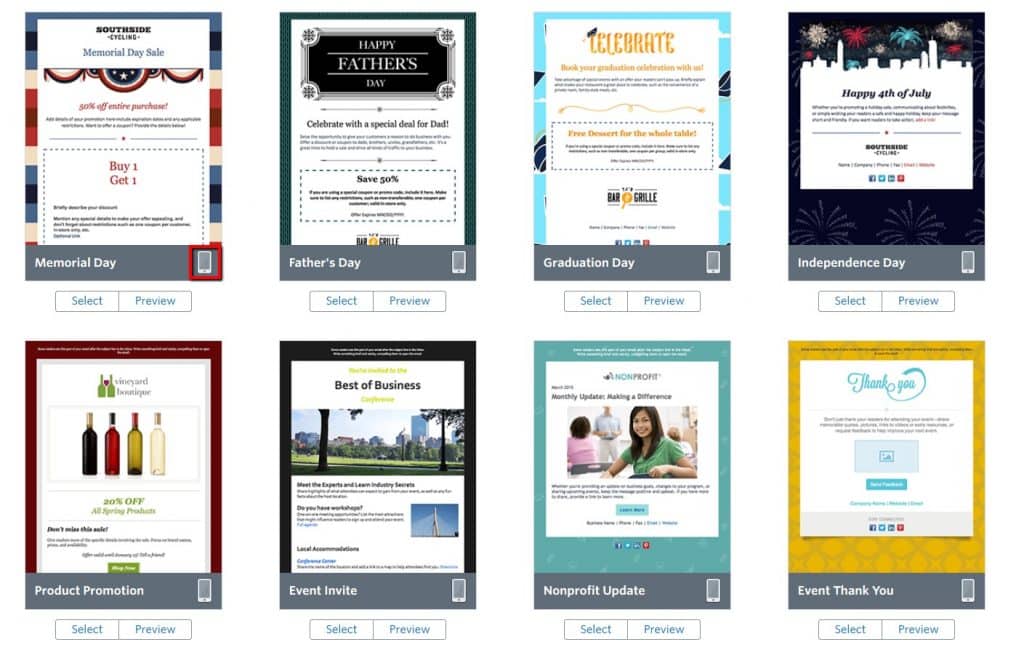
MailChimp’s template is not much colorful and seems like blank design with only layout and title samples. Advanced users usually prefer this approach for flexible creation.

However, in some extent, Constant Contact and MailChimp have similar technical features to customize customer’s campaigns. In other words, both MailChimp and Constant Contact provide a robust range of built-in templates using similar drag-and-drop design interfaces as well as HTML customization and personalized user variables.
Additionally, most email campaigns support internal tools for image uploading and management. In this extent, mentioning to image storage on customer’s account, Constant Contact offers 1GB storage for free and 2GB for paid accounts, while MailChimp provides unlimited free storage. In terms of image integrations, MailChimp offers an integration with Giphy letting you insert GIFs from their catalog directly into your campaign, which means you can only create GIFs by Giphy with no any third-party. Constant Contact integrates with stock image site Bigstock, but images are for sale when you pick ones.
Overall, you want to create an email template with little effort with good looking, Constant Contact’s ready-to-ship templates will likely appeal to you. But if you want to do more for your own brand identity in email design, MailChimp is best advised templates for your customization.
A/B testing
Before sending your email to 1,000 subscribers, you might want to confirm whether they people are going to open it or not. That’s why A/B testing comes in: A/B Testing Campaigns allow you to test different versions of a single campaign to see how small changes can have a big impact on your results. Choose what you want to test, like the subject line or content, how long you want the test to run for, and compare results to find out what works and what doesn’t. Both MailChimp and Constant Contact provide the basic tools you’ll need to run an A/B testing. This means that all split testing emails must be done manually.
This is how you will do for the basic steps of A/B testing:
- Create two new contact lists.
- Copy half of your subscribers into the first list and the other half into the second list.
- Send version one of your email to list number one and version two of your email to list number two.
- Analyze results separately and compare.
Comparing Constant Contact and MailChimp in A/B testing, MailChimp performs this function a lot better. Constant Contact lacks A/B testing functionality, it only supports subject line testing and optimize open rate. On the other hand, MailChimp offer a full A/B testing functionality letting you test subject line, from name, send time, body content, or any combination of the above.
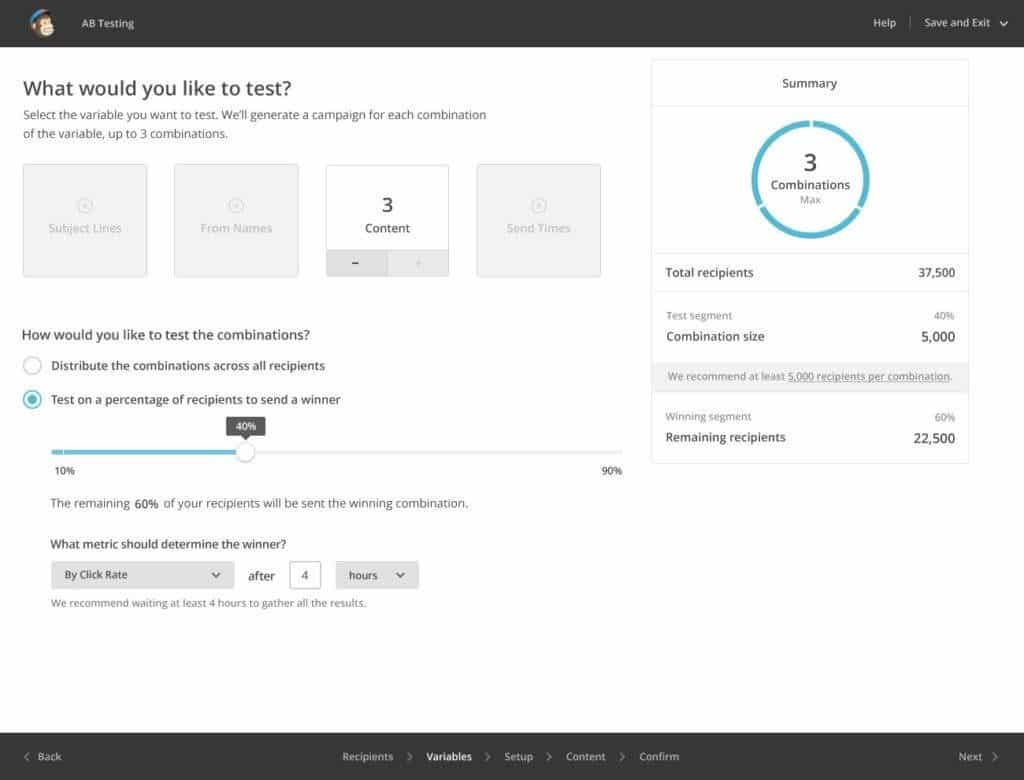
Automation
Constant Contact has very restricted automation capability. You can generate auto response that will be sent as soon as someone joins your list. While MailChimp provides much more sophisticated automation capability:
- Sending messages to your customers based on their activity on your website. For instance, you can send them an email when they view a specific page of your website (such as a product page).
- Using goal integration to send email customers to a particular page of your website from your campaign.
- Purchasing data used to send customers specific instructions or product recommendations based on the products they already purchased.
- Rewarding your top buyers with discount codes and promoting them to buy more from you.
- Dealing with shopping cart abandonment by sending automatic emails to remind your subscribers about the items left behind.
The only bad thing about MailChimp’s automation feature is that you have to upgrade your account to use this function because it is not included in the free plan.
Integrations
In these terms, MailChimp is absolutely more outstanding than Constant Contact because of the very popular tools it integrates with such as Sugar CRM, Zoho, and SalesForce. In terms of social networks, they also integrate with social media services like Facebook, Twitter, Instagram, and LinkedIn. Not stop there, MailChimp also integrates with other popular platforms such as WordPress, Shopify, Magento, BigCommerce, and WooCommerce.
Whereas Constant Contact doesn’t have as many integrations, but it still connects with the major CRM software and social media channels.
Price
Constant Contact and MailChimp offer fairly different price structures, especially for their introductory offers. For more detail, let’s take a look at the price analysis of each service below and find out your own answer!
Constant Contact offers a free 60-day free trial with unlimited number of subscribers or emails sent. MailChimp, on the other hand, offer a free plan up to 2,000 subscribers with 12,000 emails sent per month. Caveat: This free version doesn’t include live chat or email support after 60 days.
From this difference, you can easily draw into conclusion to make choice for your business. Specifically, if you start from scratch small list under 2,000 subscribers, MailChimp is a good choice for free package with unlimited duration while Constant Contact will only remain free for two months. But if you’re already starting with a large list more than 2,000 subscribers, Constant Contact’s free 60 days could offer more value while you test the waters.
After the free introduction, both MailChimp and Constant Contact offer unlimited email sends, with pricing tiers decrease by number of subscribers. Here’s the pricing list for their basic plans:
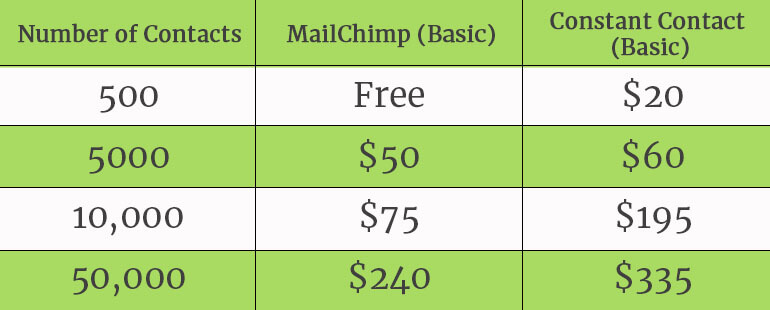
As you can see, MailChimp is less expensive at every tier.
Additionally, there is one more interesting thing about these two services: their advanced feature plans: MailChimp Pro and Constant Contact Plus. MailChimp Pro is essentially a $199/month add-on to any plan, whereas Constant Contact Plus only costs a bit extra up to 10,000 subscribers, and it is free thereafter. Here’s how that looks:
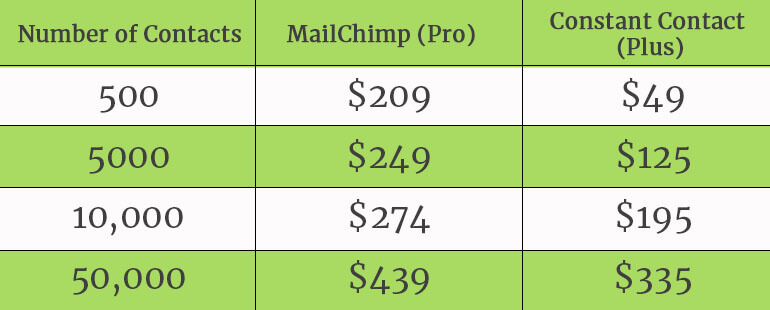
After the price listing of the two service, generally, MailChimp offers better pricing for most users, especially for small businesses starting from scratch with their email marketing campaigns. However, Constant Contact’s free 60-day trial should also be taken into consideration if you already have a large subscriber base and want to try out their service for free before committing
After all, which one is better for which situation?
With Constant Contact
If you do not much matter about pricing, Constant Contact would definitely be a good choice for you. With an upgraded account, deliverability and customer support 24/7 can meet your needs very well and customization options for email design with ready-to-use templates are even more advanced.
With MailChimp
If the price is the matter you, on the contrary, MailChimp would be best advised for you. Their life-lasting free plan is an unbeatable advantage when your list grows beyond the 2,000 subscribers. Another reason to pick MailChimp is that of their advanced automation features, fully A/B testing performance tools, freely to code your own identity design templates. With the free package, your email campaign domain will be attached with a random long series of numbers in front of the name of your email campaign, however, this is just a minor disadvantage compared with the whole benefits. Both MailChimp and Constant Contact are the best Email marketing services. Therefore, depending on the needs of your business, you will have the most appropriate choice. So, clearly consider the comparison of both features, before making a decision.
Both MailChimp and Constant Contact are the best Email marketing services. Therefore, depending on the needs of your business, you will have the most appropriate choice. So, clearly consider the comparison of both features, before making a decision.
Wish you have good choice!









